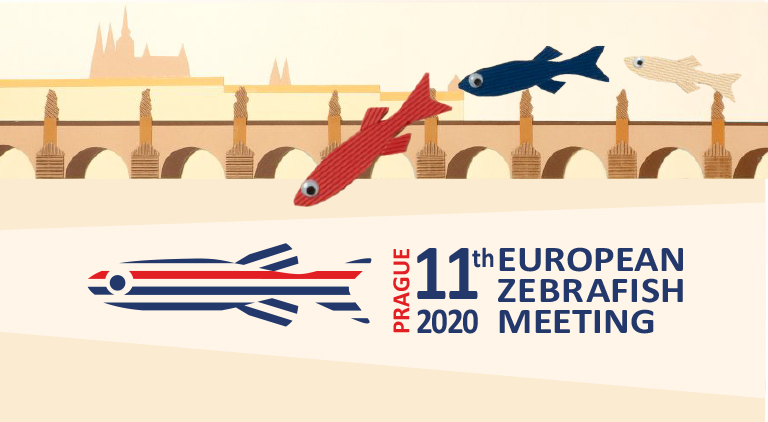
 OVER
OVER
Program Instructions
The final interactive online program is now available. On behalf on the ZEBRAFISH Local Organising Committee we would like to thank everyone involved in making this new online experience possible. Within the Live Sessions module all attendees can browse the full online scientific program and directly link to live educational sessions, industry sessions and oral poster presentations.
Make the most of your online experience in the following ways:
Personalized Program Scheduling & Layouts
As you review the online program you can create your own meeting schedule including your favourite sessions and abstracts you don’t wish to miss. Firstly log-in to the Meeting portal using your username/email address and password. To create your personalized program simply open the session you like from the overall interactive program grid (E.g 1).
Once the session is open you can either select the entire session as a favourite by pressing the calendar icon or alternatively select specific abstracts using the blue star icon (E.g. 2).
Once you have sessions and/or abstracts selected as favourites, use the program sliders (E.g.3) on the top left of the screen to switch between displaying the whole program and your favourite sessions or abstracts only.
Finally, experiment with your preferred program layout using the tabs on the left for Schedule, Session or Abstract list viewing options.
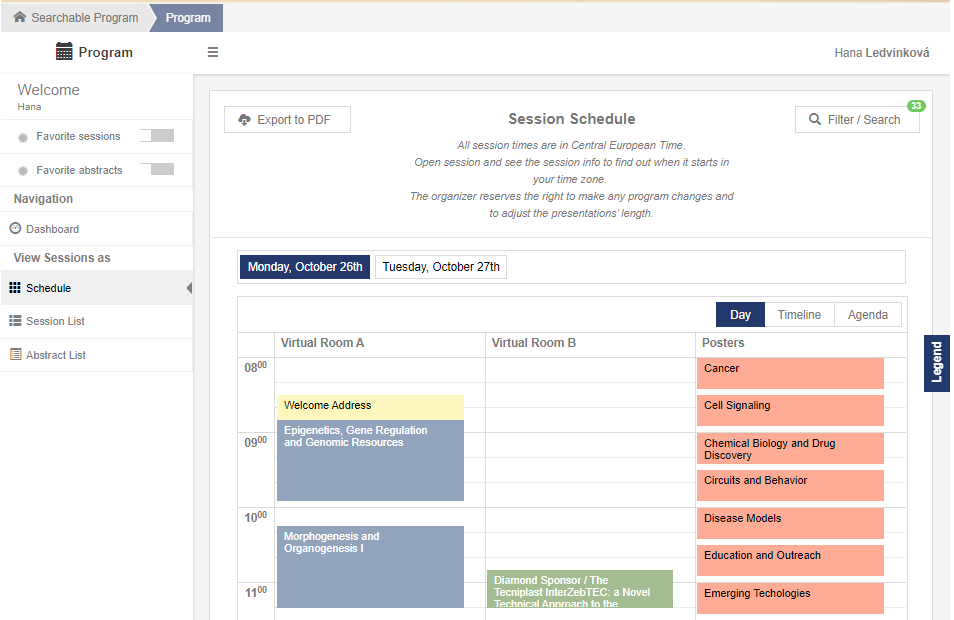
E.g.1. overall interactive program grid
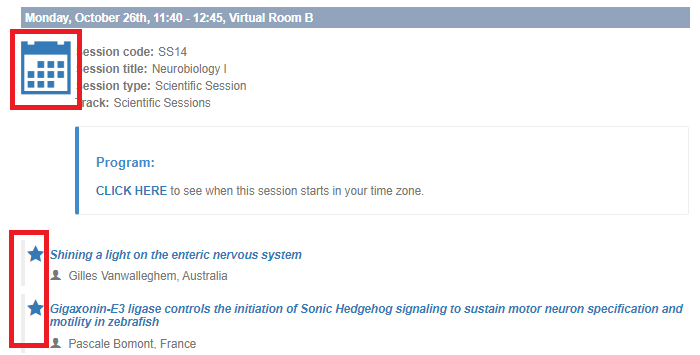
E.g.2. session view and favourite buttons
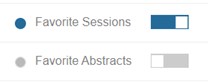
E.g.3. program sliders
On Demand Planning
We understand that for such an international online meeting some sessions may not be at your most preferred time with existing commitments or your individual time zone. Fortunately, all attendees will have on demand access to sessions with live sessions being recorded and made available for viewing shortly after the live session to registered participants. This means that unlike a live onsite meeting you have access to all sessions in the meeting. You will also be able to participate in the session forums after the live session with any questions or comments to moderators.
Online Meetings with Colleagues
Within the online meeting platform in the participants list section, you will be able to see the list of all those logged in and allowing for their details to be public. You can contact others either by a private message or invite for a video call within the meeting platform. You can also invite multiple attendees into your video chat once connected with a colleague.
Time Zone Planning
The official meeting time zone is based on CET – Central European Time (GMT+1). Also note that the program will start at 8:30 in both - (CET) on Monday, October 26, 2020 and on Tuesday, October 27. For those attendees outside of Europe, be sure to use the below time zone converter to see your local time.
Time converter at worldtimebuddy.com